MMORPG with ultimate graphics for Smartphones 「AVABEL ONLINE」
-
IMPORTANT
- [Important] Changes to the account verification for the Android version of AVABEL ONLINE
Thank you for playing AVABEL ONLINE.
We would like to inform that the Android Version of Avabel Online will change the Account Authentication method during the app. update on Wednesday, January 31, 2018.If you have logged in to the game using a "Google Account" before January 31, 2018, you can take over the game data in the following procedure.
Previous: Verification using the "Google Account"
New: Verification using the "Verification Key" saved on the Android device
Up until now, even if you had uninstalled (deleted) the app on your device, by reinstalling and logging into the applicable "Google Account", you were able to continue using the same account.
However from here on, the account information will be saved to the Android device using the verification key, therefore if you uninstall (delete) the app, "Clear Data" from the Android device home screen "Settings > Apps > AVABEL", the verification key will be deleted and you will not be able to be continue using the same account.
Therefore, if you are changing devices or in case of device failures, we kindly ask that you please register to an "Asobimo Account"
Once the date for the change is confirmed, we will inform you following this announcement.
We are sorry for the inconvenience of the sudden changes, however it is necessary for the continued development.
Thank you for your understanding and cooperation.
>Important points regarding the save format of the verification key
*If you uninstall (delete) the Avabel Online app, "Clear Data" from the Android device home screen "Settings > Apps > AVABEL", the verification key will be deleted, so you will not be able to continue playing on the account.
It will be necessary to register to an "Asobimo Account" to continue playing.
*We will not be able to recover accounts that have deleted the verification key.
*There are no changes to the verification method for the iOS version of Avabel Online.
>Cases that "Verification Key" will be deleted.
!If you perform followings, you will not be able to continue using/playing on the same account.
Please register to Asobimo Account before you perform the followings!
-Application uninstall.
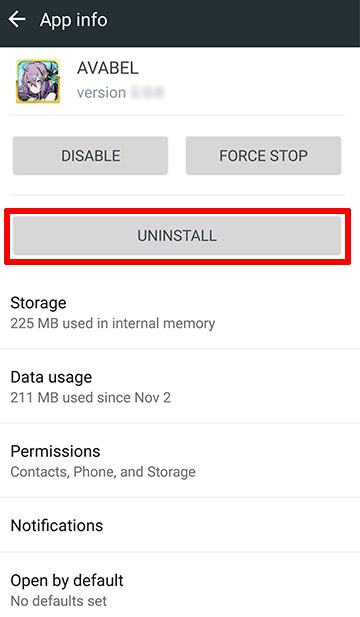
-"Clear Data" from the Android device home screen "Settings > Apps > AVABEL".
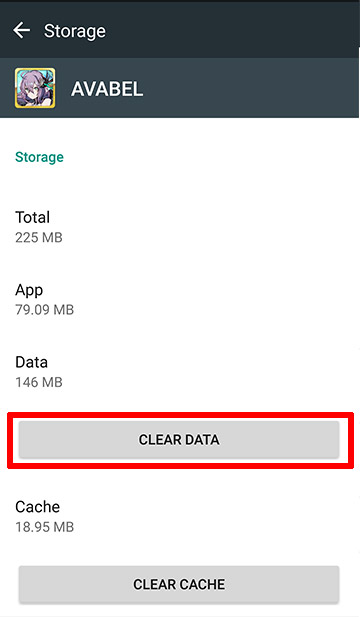
※ This function is subject to change without prior notice, so it may be abolished, please register "Asobimo account".CheckTransfer

Google account
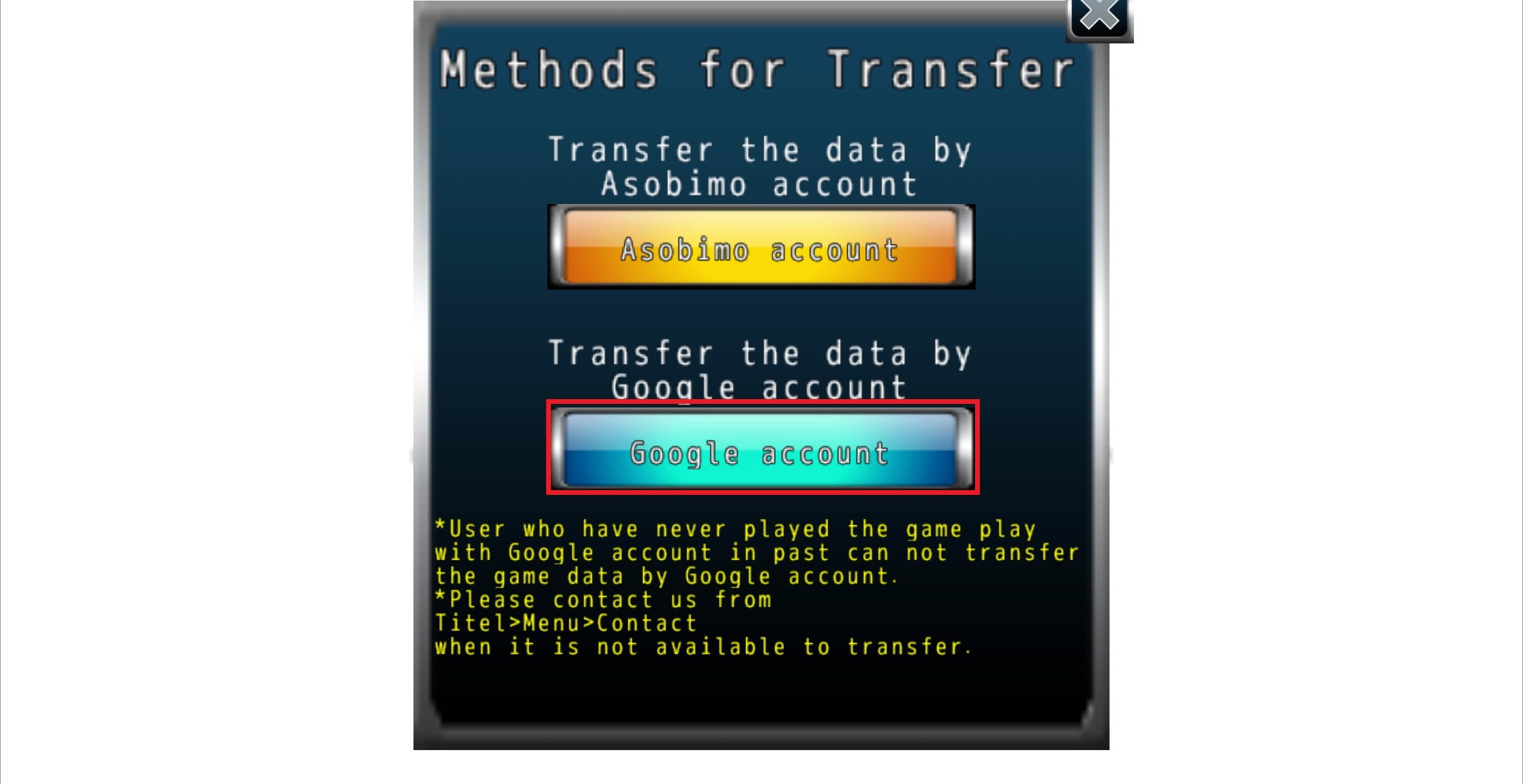
Select "Google Account" you want to take over
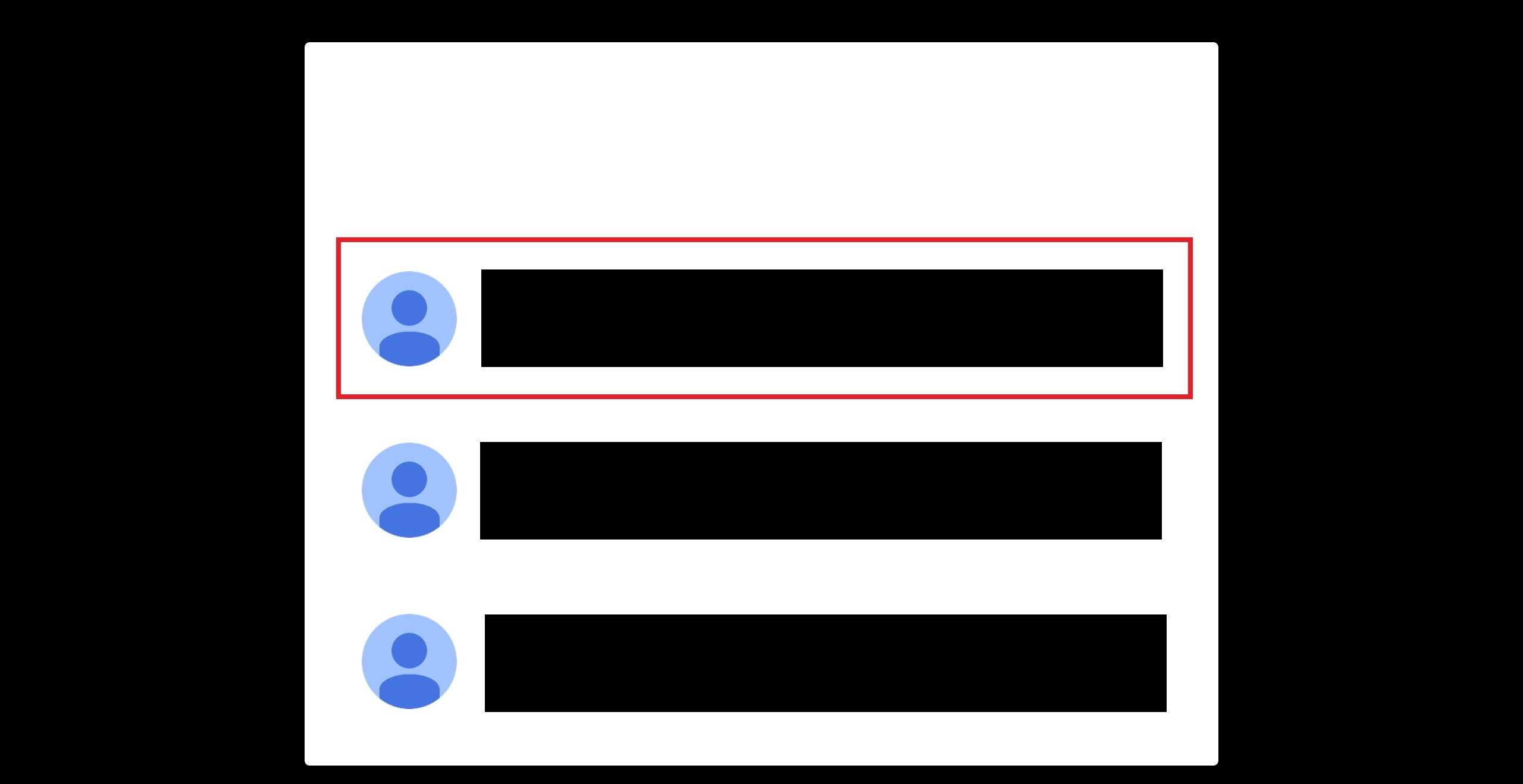
OK
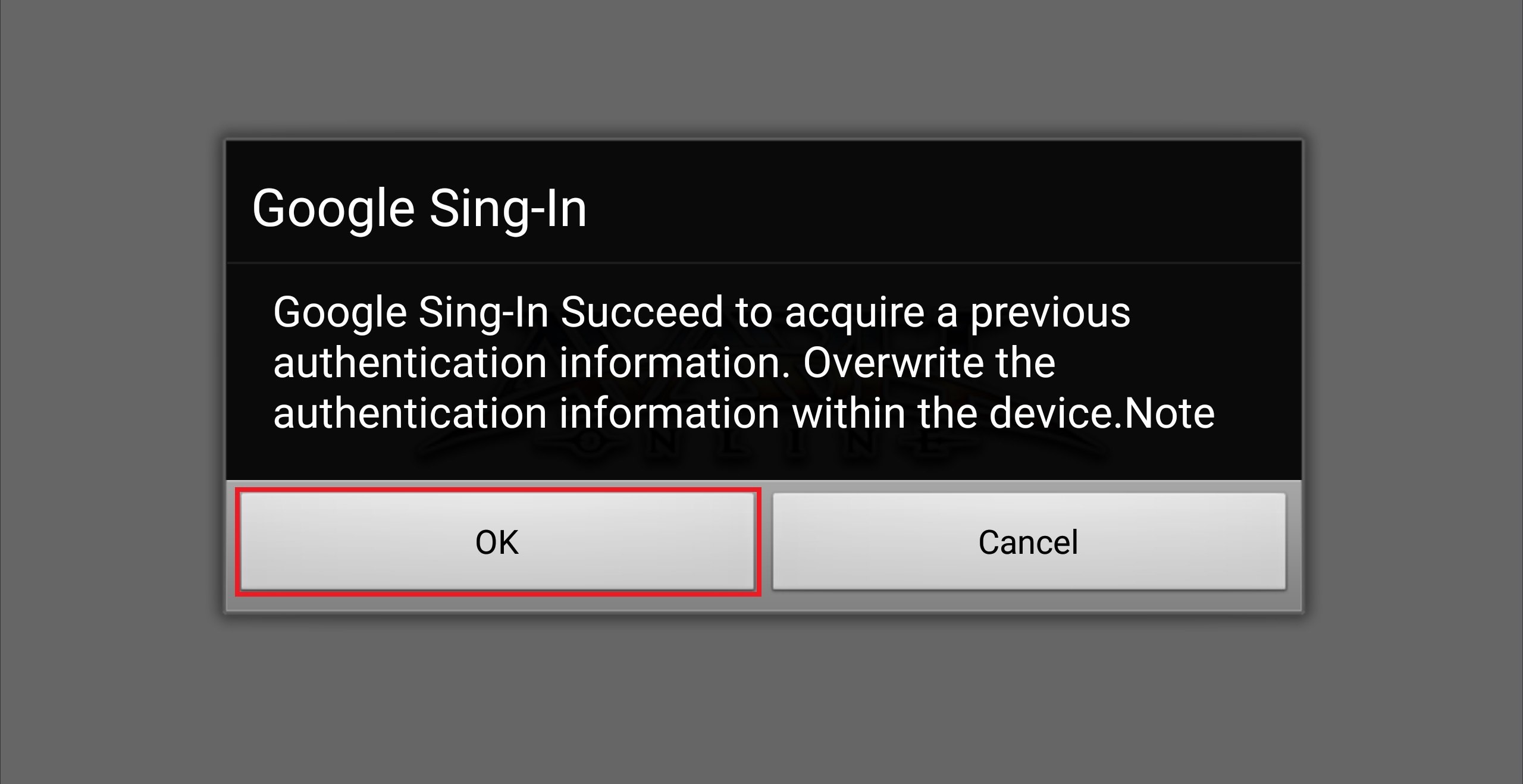
The handover will be completed with the above.
AVABEL ONLINE Operation Team
